Mail Manager

- Web Mail
- Add / Remove accounts
- Default Address
- Auto-Responders
- Block an E-mail
- Forwarders
- Mailing Lists
- Spam Assassin
- Modify Mail Exchanger (MX Entry)
Webmail
Clicking this item gives you the choice of the two installed webmail clients, horde & NeoMail
Add / Remove accounts
This is the section you use to add additional email accounts.
Select [Add Account] at the bottom of the screen and you'll be confronted with this screen.
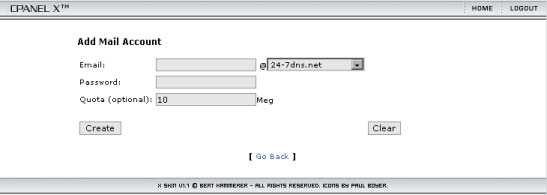
Type into the Email box the address you want to
create. (only the bit before the @ sign)
Type into the
Password box the password you wan to be associated with
the email address.
Enter into the Quota box the
maximum size to allocate for the mailbox. (entering 0 gives unrestricted
size on the mailbox)
Default Address
This is where any email is routed if it doesn't have a designated email box.
Auto-Responders
These automatically reply to all emails sent to a specific email address, with a fixed message, very useful if you are going on holiday or are away from your email for a longer than normal period of time.
Block an E-mail
Prevent certain emails from designated email addresses being delivered to your accounts.
Forwarders
This will re-route emails to certain addresses to other email addresses on this or any other server.
If a person involved in a site has more than one email address they
don't have to have more than one email box, as the other emails can be
routed into one.
e.g. webmaster@domain.com >
dave@domain.com
if there are several people working on the
same project, you can set up a single email address to forward on to
several other addresses.
e.g.
project1@domain.com >
person1@domain.com
project1@domain.com >
person2@domain.com
project1@domain.com >
person3@domain.com
project1@domain.com > person4@domain.com
Mailing Lists
Here you can manage email lists so that you can send the same email to many people e.g. a newsletter.
Spam Assassin
This tool detects set patterns in your emails to detect SPAM (junk) emails and acts accordingly.
Modify Mail Exchanger (MX Entry)
This alters the domains MX entry in the DNS record.